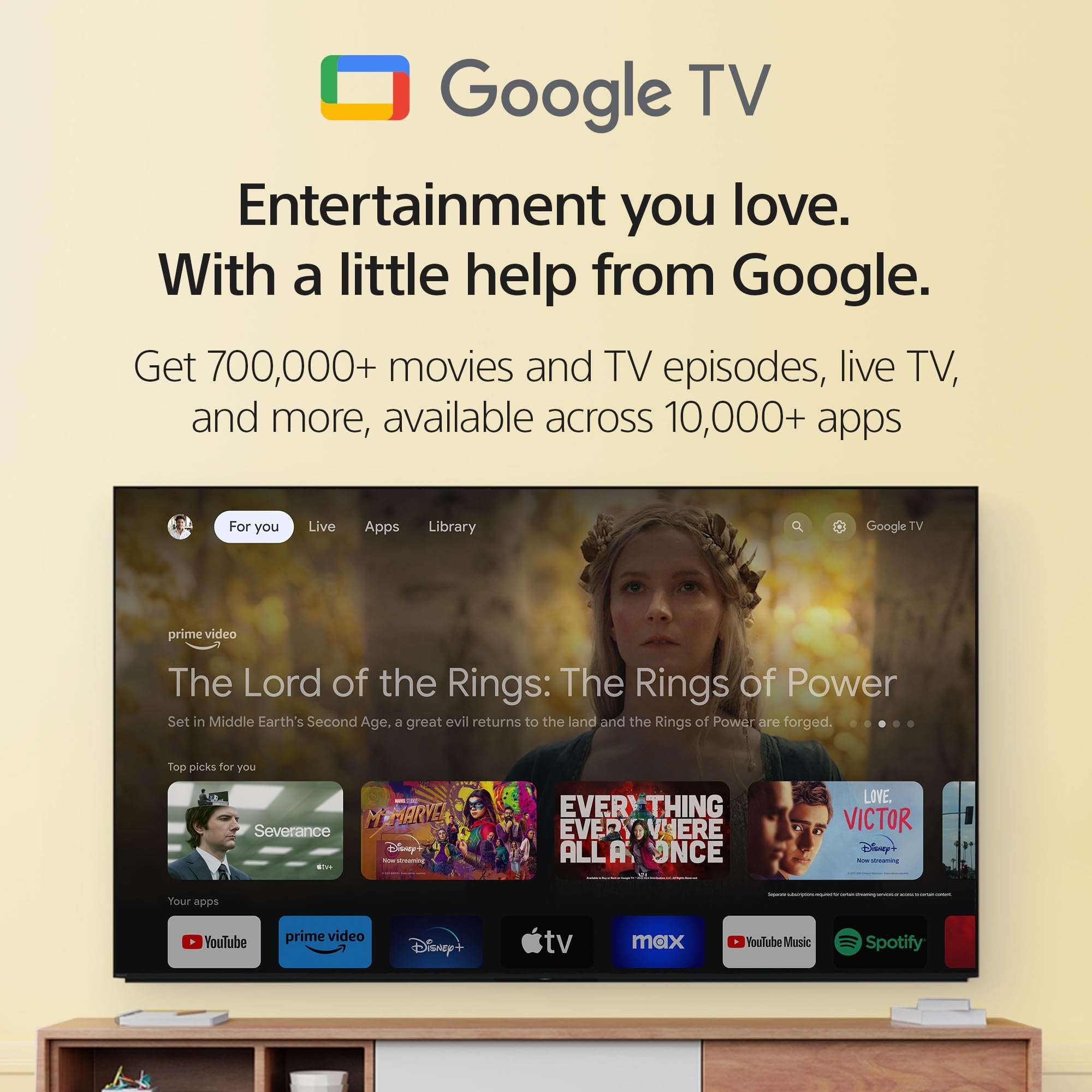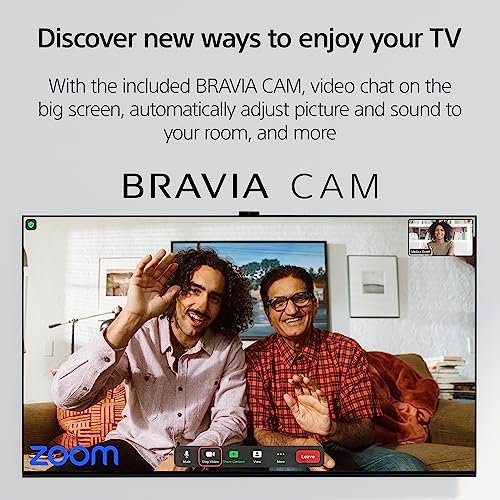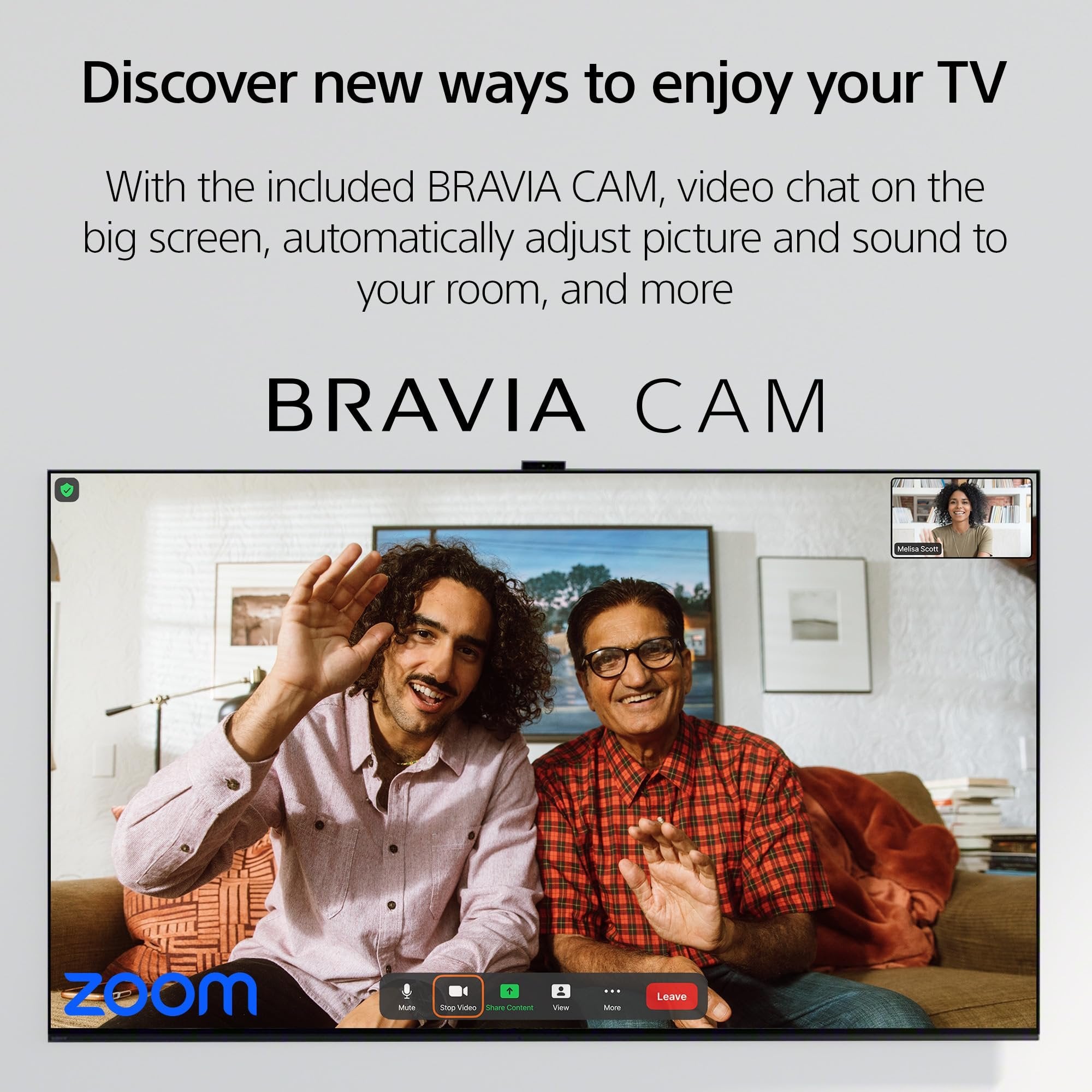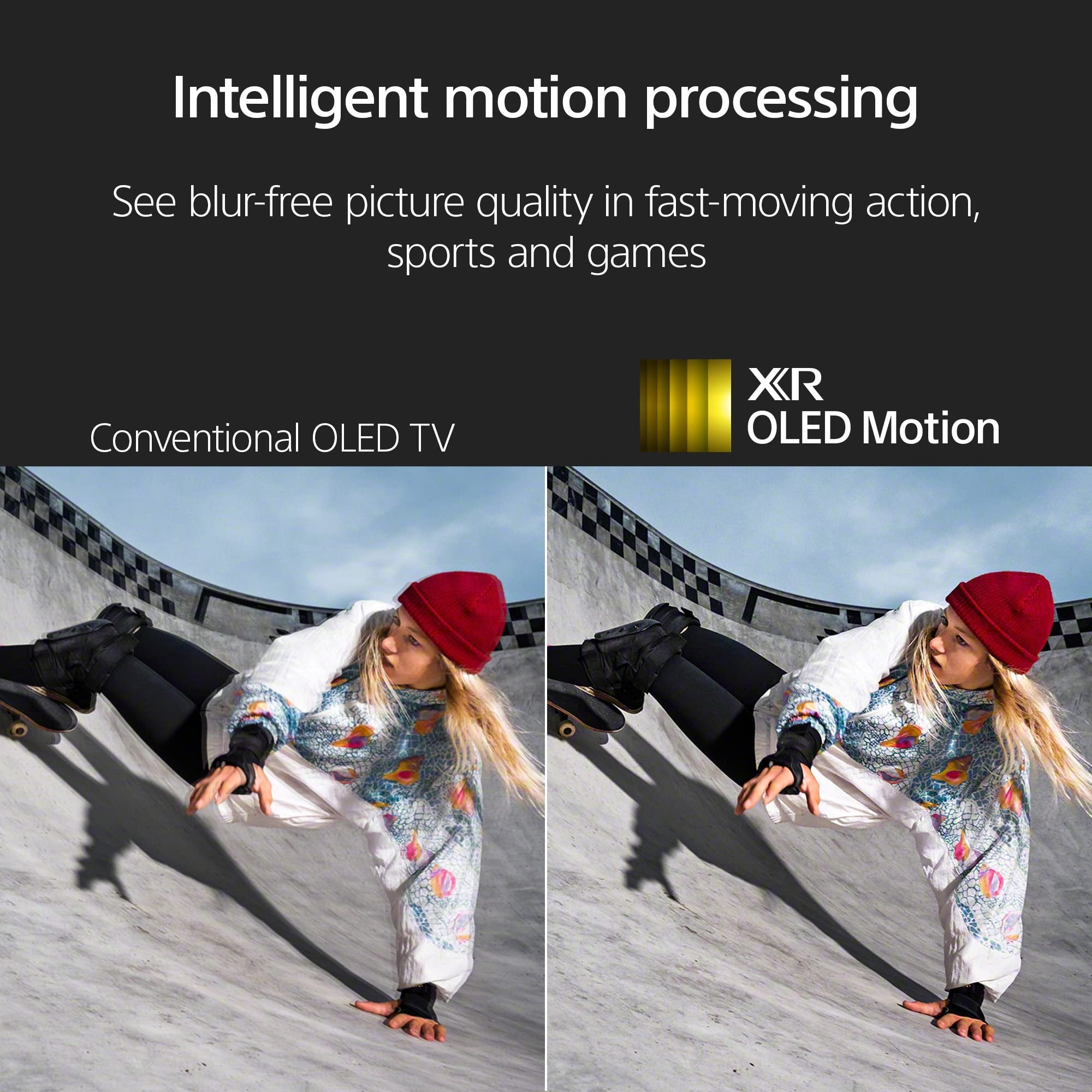The Sony A95L BRAVIA XR QD-OLED 4K HDR Google TV brings cinematic visuals to your home with its vibrant QD-OLED panel, advanced XR processing, and a smart platform that keeps everything you love to watch in one place. It’s designed for movie nights, streaming marathons, and next-gen gaming—delivering superb clarity, brightness, and colour accuracy in any room.
Key Features
- QD-OLED Display – Stunning contrast and vibrant colours with self-illuminating pixels
- XR Cognitive Processor – Delivers deep contrast and realistic textures
- Google TV – Stream from your favourite services and use voice search with ease
- HDMI 2.1 Support – Optimized for gaming with ultra-low latency and high refresh rate
- Built-in Voice Control – Compatible with Google Assistant, Alexa, and Siri
- Dolby Vision and Dolby Atmos – Dynamic visuals and rich sound for content that comes alive
- Works with Smart Home Devices – Integrates easily with your connected home
The Sony A95L BRAVIA XR QD-OLED 4K HDR Google TV delivers striking visuals and intuitive control, making it a top-tier choice for entertainment lovers.
Why Buy
- QD-OLED Technology – Brings out incredible contrast and vibrant colour detail
- XR Cognitive Processing – Processes like the human eye for natural realism
- Smart TV Platform – Simple access to streaming, apps, and smart controls
Product Specifications
| General Information | |
|---|---|
| Model Name | Sony A95L BRAVIA XR QD-OLED |
| Release Year | 2023 |
| Display Type | QD-OLED (Quantum Dot OLED) |
| Operating System | Google TV (Android 12) |
| Processor | Cognitive Processor XR |
| Storage | 32 GB |
| Display | |
| Screen Sizes Available | 55", 65", 77" |
| Resolution | 3840 x 2160 (4K UHD) |
| HDR Support | HDR10, Dolby Vision, HLG |
| Refresh Rate | 120 Hz |
| Variable Refresh Rate (VRR) | Yes |
| Auto Low Latency Mode (ALLM) | Yes |
| Viewing Angle | 178° (H) / 178° (V) |
| Brightness | Up to 150% brighter than previous models |
| Contrast | Infinite (self-emissive pixels) |
| Video | |
| Video Processor | Cognitive Processor XR |
| Picture Modes | Vivid, Standard, Cinema, Game, Custom, IMAX Enhanced |
| Upscaling | XR 4K Upscaling |
| Motion Enhancement | XR Motion Clarity |
| Color Enhancement | XR Triluminos Pro |
| Audio | |
| Speaker Type | Acoustic Surface Audio+ |
| Audio Power Output | 2 x 15W + 2 x 10W |
| Dolby Audio Support | Dolby Audio, Dolby Atmos |
| DTS Audio Support | DTS Digital Surround, DTS:X |
| Simulated Surround Sound | S-Force Front Surround |
| Connectivity | |
| HDMI Inputs | 4 x HDMI 2.1 |
| USB Ports | 2 x USB-A |
| Ethernet Port | 1 x RJ45 |
| Wi-Fi | Wi-Fi 6 (802.11ax) |
| Bluetooth | Bluetooth 5.3 |
| Audio Output | 1 x Optical Digital (TOSLINK) |
| Other Ports | 1 x Coaxial (RF), 1 x 3.5mm Analog Audio, 1 x RS-232C, 1 x IR Input |
| HDCP Support | Yes |
| eARC Support | Yes |
| Features | |
| Smart TV Platform | Google TV |
| Voice Assistants | Google Assistant, Apple AirPlay |
| Streaming Services | Netflix, YouTube, Disney+, Prime Video, etc. |
| Gaming Features | HDMI 2.1, VRR, ALLM, 4K@120Hz |
| IMAX Enhanced | Yes |
| Ambient Optimization | Yes |
| Accessibility Features | Screen Reader, Audio Description, Colour Inversion, Closed Caption |
| Physical Specifications | |
| Dimensions (W x H x D) without Stand | 56.8 x 32.6 x 1.5 inches (1442 x 829 x 37 mm) |
| Dimensions (W x H x D) with Stand | 56.8 x 33.7 x 9.8 inches (1442 x 855 x 248 mm) |
| Weight without Stand | 49.2 lbs (22.3 kg) |
| Weight with Stand | 51.1 lbs (23.2 kg) |
| VESA Mounting Pattern | 300 x 300 mm |
| In the Box | |
| Included Accessories | AC Power Cord, Batteries, Operating Instructions, Quick Setup Guide, Table Top Stand, Voice Remote Control |
| Warranty | |
| Manufacturer Warranty | 1-Year Limited Warranty |