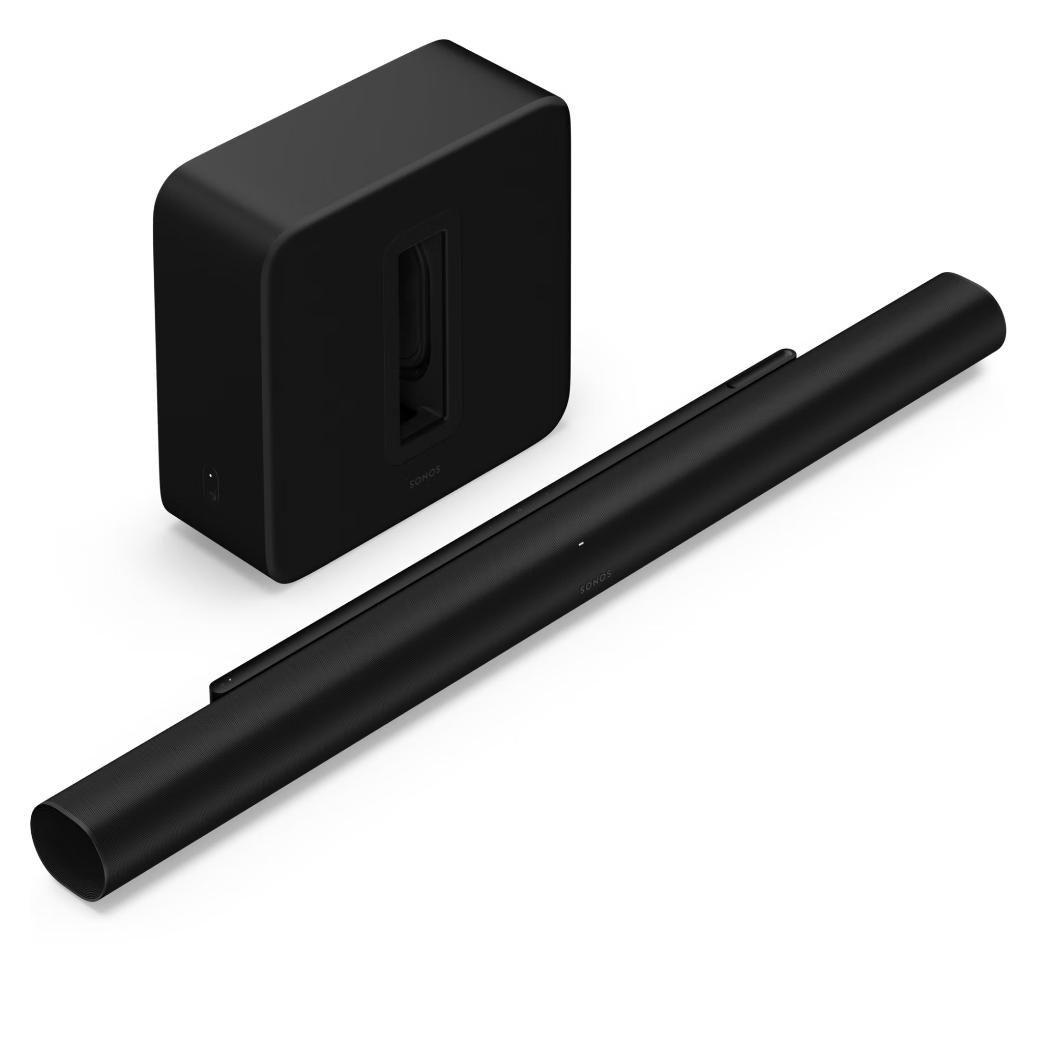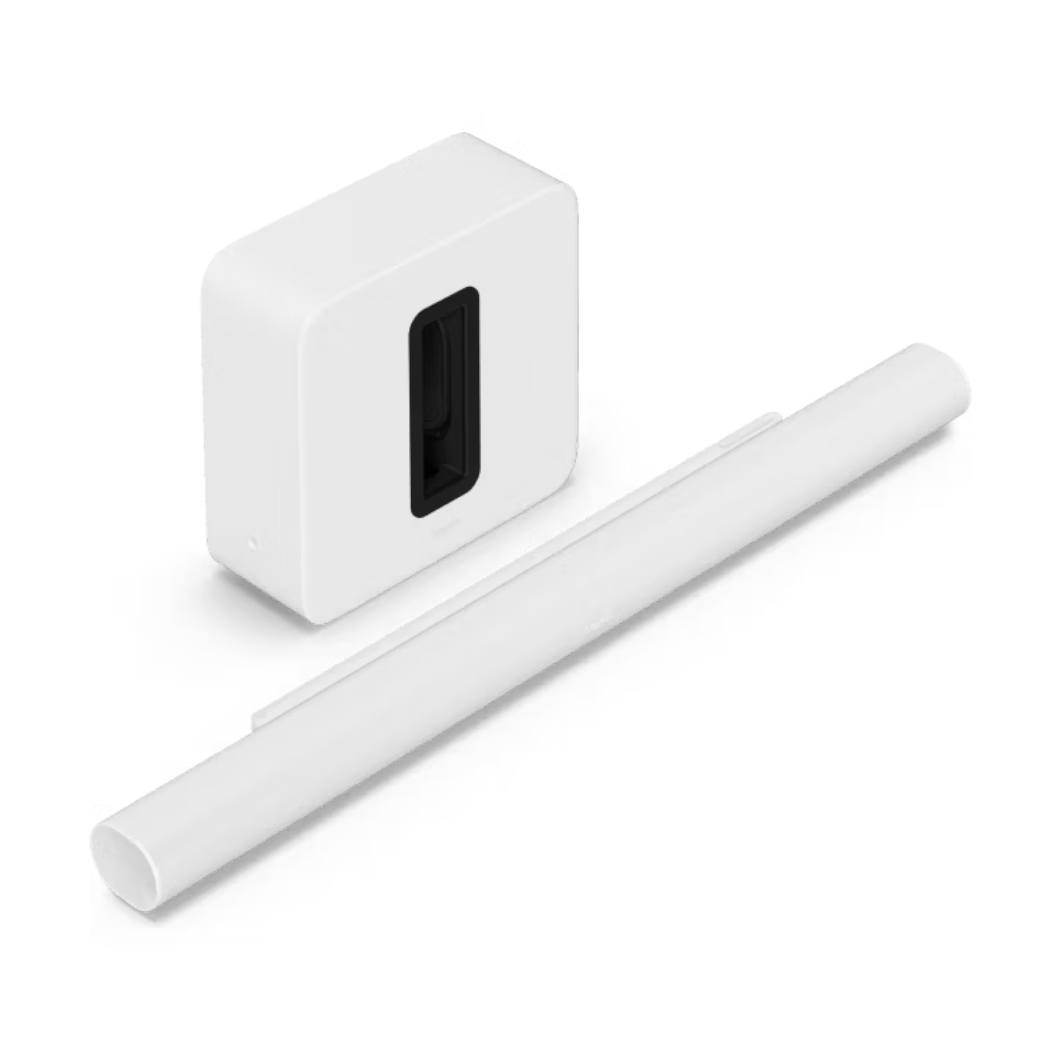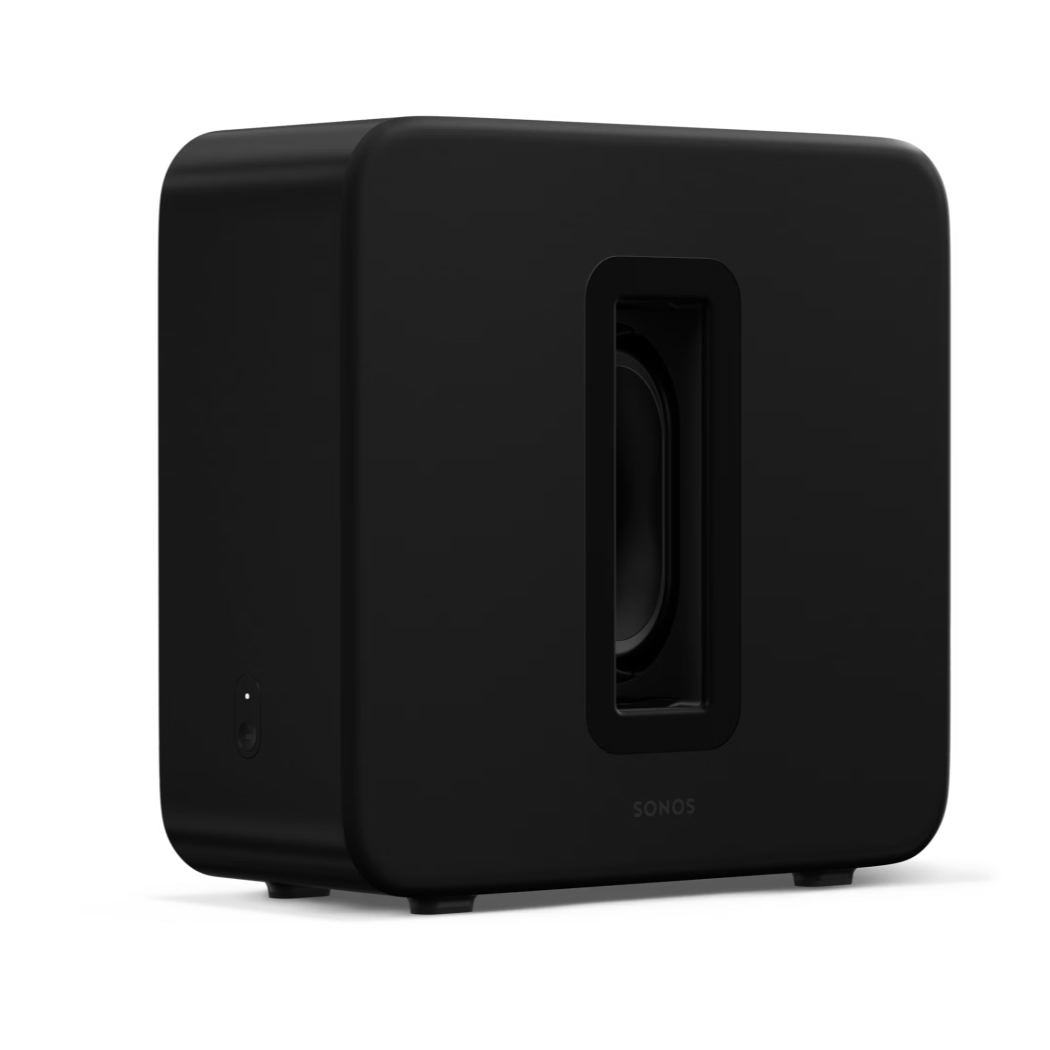The Sonos Premium Entertainment Set pairs the Arc Ultra soundbar with the Sub 4 wireless subwoofer to deliver full-spectrum home theatre and music performance. The Arc Ultra features 14 custom-engineered drivers, Dolby Atmos support, built-in Sound Motion™ bass, HDMI eARC and smart connectivity. Sub 4 adds dual inward-facing woofers in a force-cancelling setup that reaches down to 25 Hz. With Trueplay™ tuning and control through the Sonos app, this set brings room-aware, powerful, clear sound to movies, shows and music with seamless integration in your home system.
Key Features
- Arc Ultra: 14 drivers (7 tweeters, 6 mid-woofers, Sound Motion woofer) driven by 15 Class-D amplifiers in a 9.1.4 virtual surround setup.
- Sub 4: dual 5"×8" elliptical woofers in a ported cabinet with force-cancelling architecture for minimal distortion.
- Deep bass down to ~25 Hz from Sub 4, offloading low frequencies so the Arc Ultra focuses on mids and highs.
- Trueplay™ automatic tuning optimizes performance to your room’s acoustic signature.
- Speech Enhancement with selectable levels to sharpen dialogue without boosting volume.
- Flexible connectivity: HDMI eARC, Wi-Fi (dual band), Bluetooth, AirPlay 2, and control via TV remote or app.
- Elegant matte finish in Black or White and slim profile ideal for placement under a TV or wall mounting.
Why Buy
This set brings together a powerful soundbar and subwoofer in one coordinated system, designed to deliver cinematic sound without complex wiring or calibration. Every element is engineered to work in harmony—Arc Ultra handles precise audio and center channel, Sub 4 anchors with deep, controlled bass—giving you immersive sound for TV, film and music alike.
- All-in-one system built for both home theatre and music playback.
- Room-aware tuning and app control make setup and adjustment simple.
- State-of-the-art acoustic design (Sound Motion, force cancelling woofers, Dolby Atmos) equals long-term performance.
Product Specifications
| General (Arc Ultra + Sub 4) | |
|---|---|
| Brand | Sonos |
| Models | Arc Ultra (soundbar), Sub 4 (subwoofer) |
| Release Year | 2024 |
| Type | Soundbar + Wireless Subwoofer Set |
| Channels / Configuration | 9.1.4 (virtual from Arc Ultra) + dedicated subwoofer |
| Audio | |
| Amplifiers | 15 × Class D (Arc Ultra) |
| Drivers (Arc Ultra) | 7 tweeters, 6 mid-woofers, 1 Sound Motion woofer |
| Drivers (Sub 4) | 2 × 5" × 8" inward-facing elliptical woofers |
| Low Frequency Extension | Down to ~25 Hz (via Sub 4) |
| Speech / Dialogue Support | Speech Enhancement (multiple levels) |
| Room Tuning | Trueplay™ adaptive tuning (iOS & Android) |
| Connectivity | |
| HDMI | 1 × HDMI eARC (on Arc Ultra) |
| Wi-Fi | Wi-Fi 6 dual-band support |
| Bluetooth | Bluetooth (for direct audio streaming on Arc Ultra) |
| AirPlay | AirPlay 2 |
| TV Remote / CEC Control | Yes (HDMI-CEC pass-through) |
| App Control / Multi-Room | Sonos app control, multi-room via Sonos network |
| Compatibility & Expandability | |
| Works with | Sonos speakers (Beam, Era, etc.) and wireless Sub extension |
| Wall Mountable | Arc Ultra: yes (with optional mount) |
| Expandable to rear / surround speakers | Yes, supports adding rear speakers |
| Physical / Design | |
| Arc Ultra Dimensions (W × H × D) | 46.38" × 2.95" × 4.35" (1,178 mm × 75 mm × 110.6 mm) |
| Arc Ultra Weight | 13.01 lb (5.9 kg) |
| Sub 4 Dimensions (W × H × D) | 15.83" × 15.31" × 6.22" (402 mm × 389 mm × 158 mm) |
| Sub 4 Weight | 26 lb (11.79 kg) |
| Color Options | Black, White |
| Finish / Material | Matte grille and housing |
| Power & Supply | |
| Power Source | AC mains (100-240 V, 50/60 Hz) |
| Power Consumption (typical / standby) | (Not publicly disclosed in detail) |
| Included in Box | Arc Ultra, power cord, HDMI cable, QuickStart guide & documentation; Sub 4, power cord, QuickStart guide |
| Warranty | 1 Year Manufacturer Warranty (Sonos standard) |