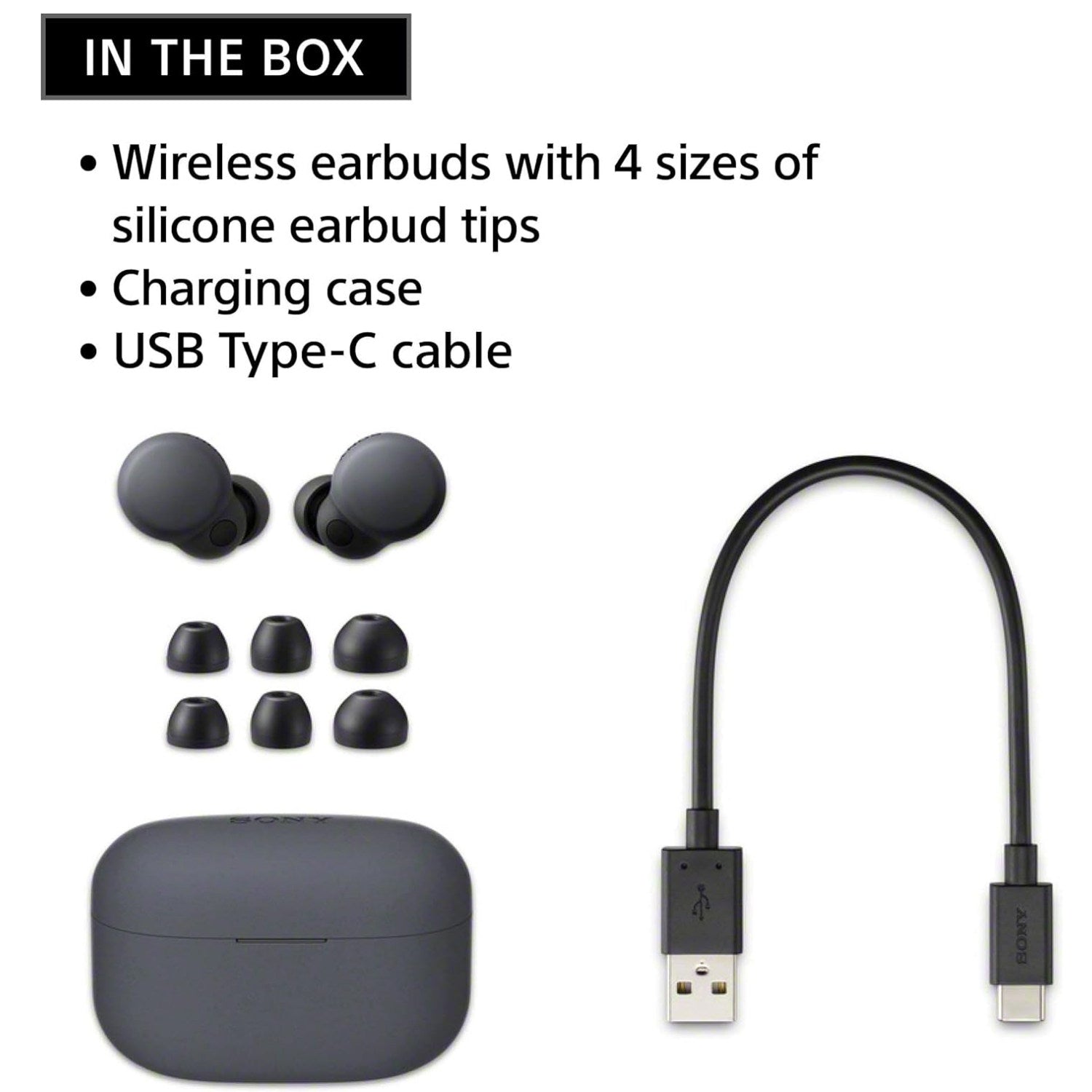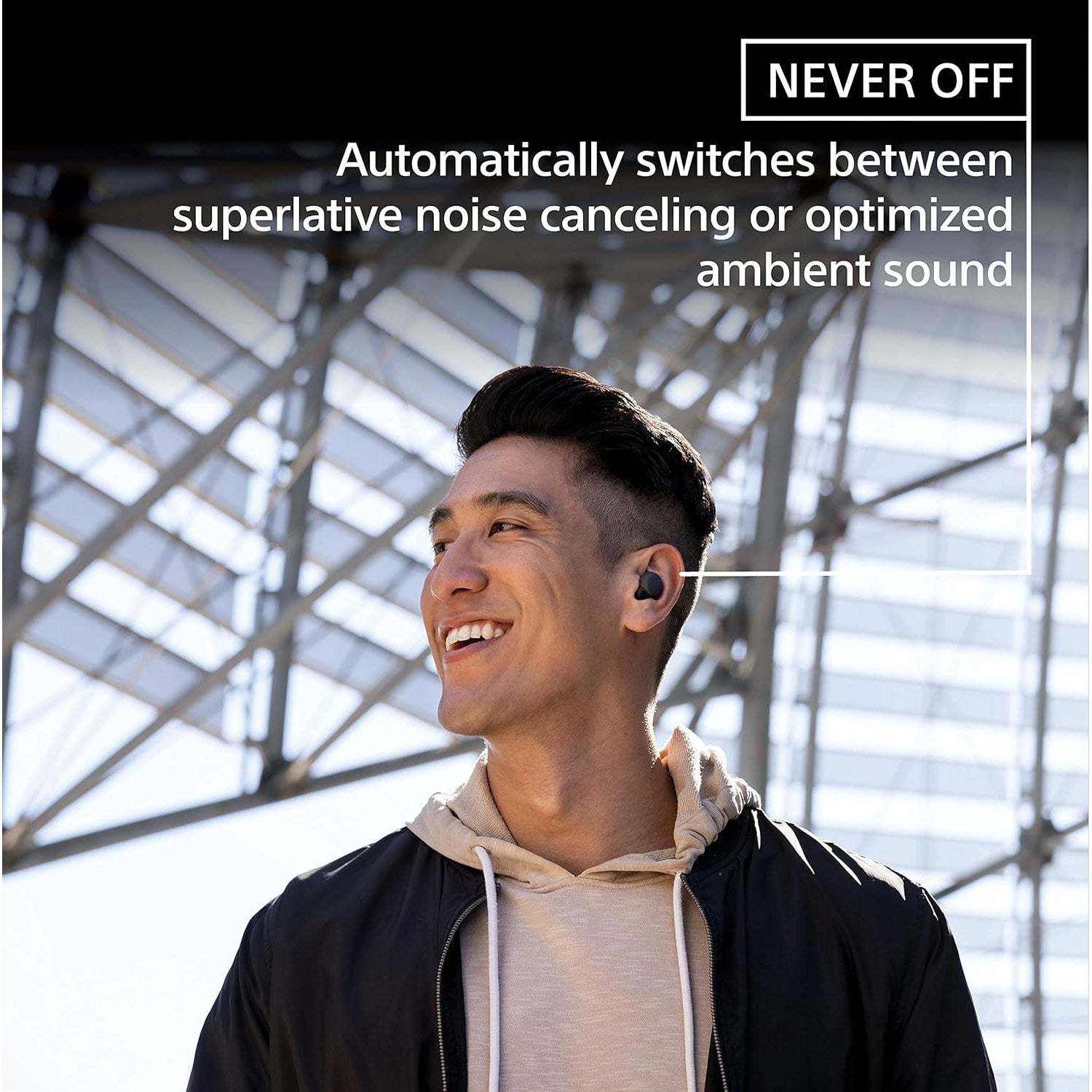The Sony LinkBuds S are truly wireless earbuds designed for premium sound and comfort. With a lightweight and compact design, these earbuds offer a secure fit and excellent noise cancellation, ensuring an immersive listening experience. Featuring Sony's Integrated Processor V1 for superior audio performance and the ability to seamlessly connect to devices, the LinkBuds S provide high-quality sound in a small, portable form. Whether you're at home, on the go, or working out, these earbuds offer long-lasting battery life and superior call quality with built-in microphones for hands-free conversations.
Key Features
- Ultra-lightweight design at approximately 4.8 grams per earbud for comfortable all-day wear.
- Advanced noise-canceling technology with adaptive sound control for an optimized listening experience.
- High-resolution audio support with a 5mm dynamic driver unit delivering clear and detailed sound.
- Up to 6 hours of continuous playback with noise cancelation enabled, plus an additional 14 hours from the charging case.
- IPX4 water resistance rating, ensuring protection against splashes and sweat during daily use.
- Intuitive touch controls for easy management of music playback, calls, and access to voice assistants.
- Sustainable design incorporating recycled plastic materials and plastic-free packaging.
Why Buy
The Sony LinkBuds S are ideal for individuals seeking a harmonious blend of comfort, advanced features, and superior sound quality in their daily audio experience. Whether you're commuting, working out, or relaxing at home, these earbuds adapt to your environment, ensuring you stay connected and immersed in your favorite content.
- Seamless integration of noise-canceling and ambient sound modes for versatile use.
- Ergonomic design ensures a secure fit for various activities.
- Eco-conscious construction aligns with sustainable values.
Product Specifications
| General Information | |
|---|---|
| Model | Sony LinkBuds S (WF-LS900N) |
| Type | In-ear, True Wireless |
| Color Options | Black, White, Beige, Earth Blue |
| Noise Cancellation | Yes (Active Noise Cancellation with Adaptive Sound Control) |
| Audio | |
| Frequency Response | 20 Hz – 20,000 Hz (44.1 kHz sampling) / 20 Hz – 40,000 Hz (LDAC 96 kHz sampling) |
| Driver Type | Dynamic |
| Driver Size | 5 mm |
| Supported Codecs | SBC, AAC, LDAC |
| Magnet Type | High-power Neodymium |
| Hi-Res Audio Wireless | Yes |
| DSEE Extreme | Yes |
| Connectivity | |
| Bluetooth Version | 5.2 |
| Bluetooth Profiles | A2DP, AVRCP, HFP, HSP |
| Wireless Range | Up to 10 meters (33 feet) |
| Multipoint Connection | Yes |
| Battery & Charging | |
| Battery Type | Built-in Lithium-ion |
| Battery Life (Continuous Music Playback) | Up to 6 hours (earbuds) + up to 14 hours (charging case) |
| Battery Life (Standby Time) | Up to 8.5 hours (NC On) / Up to 16 hours (NC Off) |
| Charging Time (Earbuds) | Approx. 2 hours |
| Charging Time (Charging Case) | Approx. 3 hours |
| Fast Charging | 5-minute charge for up to 60 minutes of playback |
| Charging Port | USB Type-C |
| Features | |
| Active Noise Cancellation | Yes (with Adaptive Sound Control) |
| Ambient Sound Mode | Yes |
| Adaptive Sound Control | Yes |
| 360 Reality Audio | Yes |
| Voice Assistant Integration | Yes (Google Assistant, Alexa, Siri) |
| Touch Controls | Yes |
| Water Resistance | IPX4 (earbuds only) |
| Auto Pause | Yes (when removed) |
| Speak-to-Chat | Yes |
| Quick Attention Mode | Yes |
| Physical Specifications | |
| Earbud Dimensions | Approx. 4.8 g (each) |
| Charging Case Dimensions | Approx. 1.69 x 2.36 x 1.09 inches |
| Charging Case Weight | Approx. 1.23 oz |
| Earbud Material | Plastic with silicone ear tips |
| Charging Case Material | Recycled Plastic |
| In the Box | |
| Included Accessories | Charging Case, USB-C Charging Cable, 4 Sizes of Silicone Ear Tips, Instruction Manual |
| Warranty | |
| Warranty Period | 1 Year |
| Warranty Type | Limited Warranty |