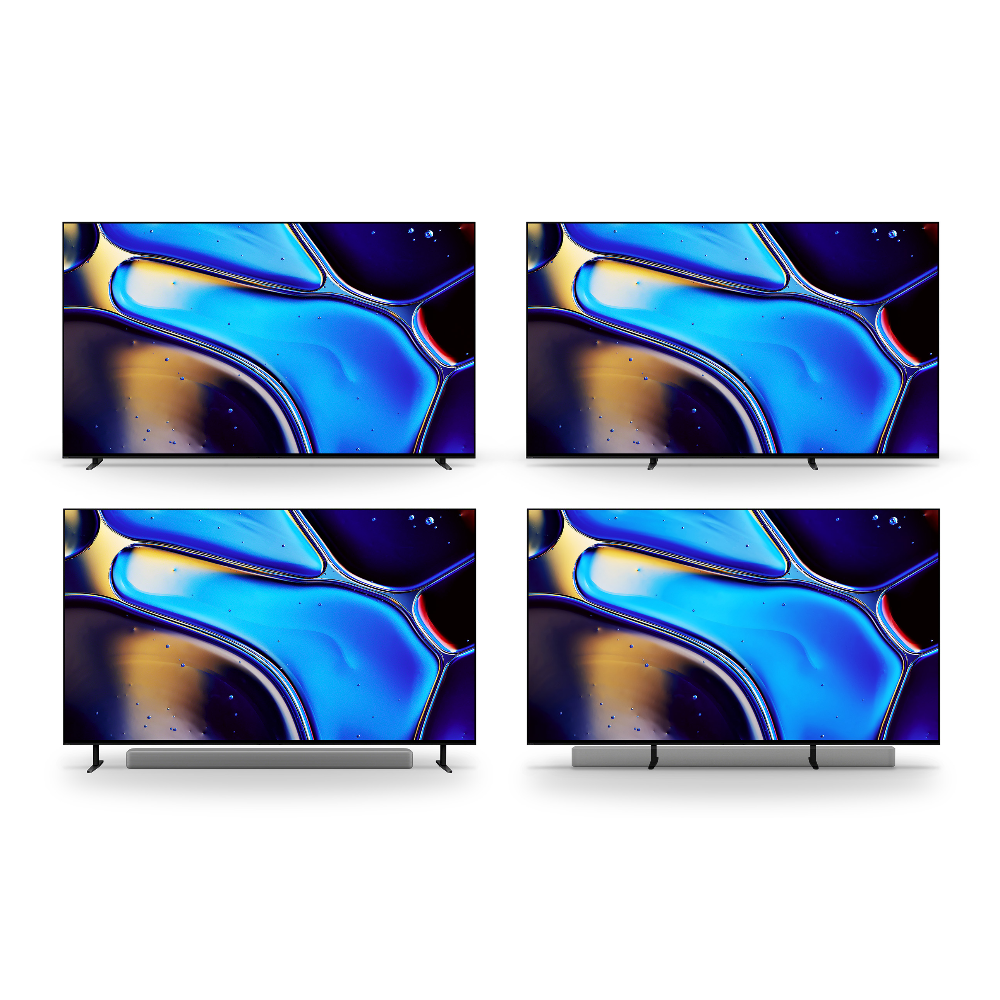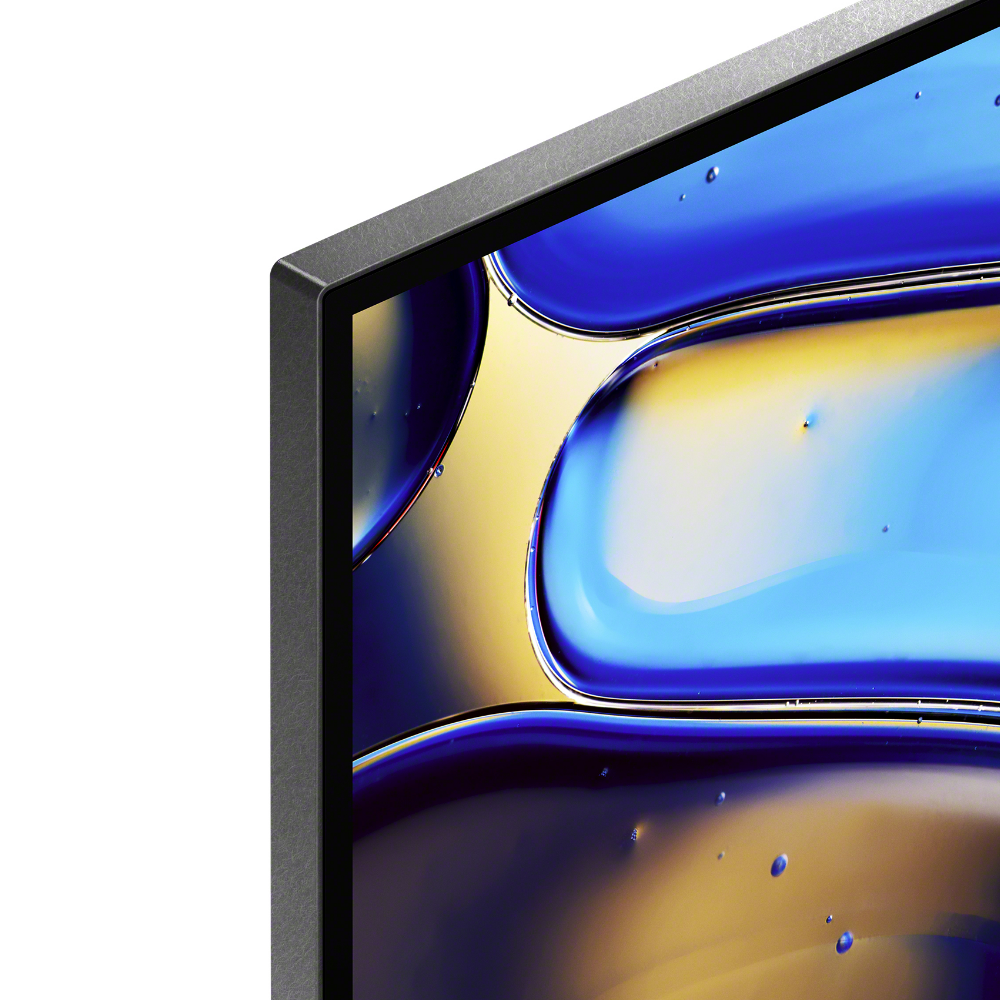The Sony BRAVIA 8 OLED 4K HDR Google TV delivers breathtaking picture quality with its OLED display and 4K HDR resolution, offering deep blacks, vibrant colors, and exceptional contrast. Powered by Google's advanced TV platform, it provides a seamless viewing experience with smart features, voice control, and access to a wide range of streaming services. Perfect for those who seek top-tier picture quality and smart TV functionality.
Key Features
- OLED Display – Perfect blacks and vibrant colors for a true-to-life picture
- 4K HDR Resolution – Stunning clarity with support for HDR10, Dolby Vision, and HLG
- Google TV – Easy access to streaming services, apps, and personalized recommendations
- Voice Control – Compatible with Google Assistant, Alexa, and Apple Siri for hands-free control
- Dolby Vision & Dolby Atmos – Cinematic picture and sound for an immersive experience
- Game Mode – Optimized for gaming with low latency and smooth performance
- Google Assistant Integration – Control your smart home devices and get answers directly from the TV
The Sony BRAVIA 8 OLED 4K HDR Google TV combines stunning OLED display technology with powerful smart features to bring your entertainment to life.
Why Buy
- OLED Display – Deep blacks and vibrant colors for a superior viewing experience
- 4K HDR – High dynamic range for bright highlights and detailed shadows
- Smart TV Features – Access a wide range of streaming services and smart functionalities
Product Specifications
| General Information | |
|---|---|
| Model Name | Sony BRAVIA 8 OLED 4K HDR Google TV |
| Release Year | 2024 |
| Display Type | OLED |
| Operating System | Google TV |
| Processor | XR Cognitive Processor |
| Storage | Not disclosed |
| Display | |
| Screen Sizes Available | 55", 65", 77" |
| Resolution | 3840 x 2160 (4K UHD) |
| HDR Support | HDR10, Dolby Vision, HLG |
| Refresh Rate | 120 Hz |
| Viewing Angle | 178° (H) / 178° (V) |
| Brightness | Up to 1000 nits |
| Contrast | Infinite Contrast Ratio (OLED) |
| Video | |
| Picture Processor | XR Cognitive Processor |
| Picture Modes | Standard, Cinema, Sports, Game, Custom, Dolby Vision, Vivid |
| Upscaling | XR 4K Upscaling |
| Motion Enhancement | X-Motion Clarity |
| Color Enhancement | OLED Pixel Contrast Booster |
| Audio | |
| Speaker Type | Acoustic Surface Audio |
| Audio Power Output | 60W |
| Dolby Audio Support | Dolby Atmos |
| DTS Audio Support | DTS Digital Surround |
| Simulated Surround Sound | Acoustic Surface Audio+ |
| Connectivity | |
| HDMI Inputs | 4 x HDMI 2.1 |
| USB Ports | 2 x USB-A |
| Ethernet Port | 1 x RJ45 |
| Wi-Fi | Wi-Fi 6 (802.11ax) |
| Bluetooth | Bluetooth 5.0 |
| Audio Output | 1 x Optical Digital (TOSLINK) |
| Other Ports | 1 x Coaxial (RF), 1 x 3.5mm Analog Audio |
| HDCP Support | Yes |
| Features | |
| Smart TV Platform | Google TV |
| Voice Assistants | Google Assistant, Amazon Alexa, Apple HomeKit |
| Streaming Services | Netflix, YouTube, Disney+, Prime Video, Apple TV+, HBO Max, and more |
| Gaming Features | Game Mode, Auto Low Latency Mode (ALLM), Variable Refresh Rate (VRR) |
| Ambient Mode | Yes |
| Accessibility Features | Screen Reader, Closed Captions, Voice Search, High Contrast Text |
| Physical Specifications | |
| Dimensions (W x H x D) without Stand | 48.3 x 27.9 x 1.8 inches (1227 x 709 x 46 mm) |
| Dimensions (W x H x D) with Stand | 48.3 x 30.9 x 11.1 inches (1227 x 785 x 282 mm) |
| Weight without Stand | 34.6 lbs (15.7 kg) |
| Weight with Stand | 39.0 lbs (17.7 kg) |
| VESA Mounting Pattern | 300 x 300 mm |
| In the Box | |
| Included Accessories | AC Power Cord, Remote Control, Batteries, User Manual, Stand (Table Top Stand) |
| Warranty | |
| Manufacturer Warranty | 1-Year Limited Warranty |