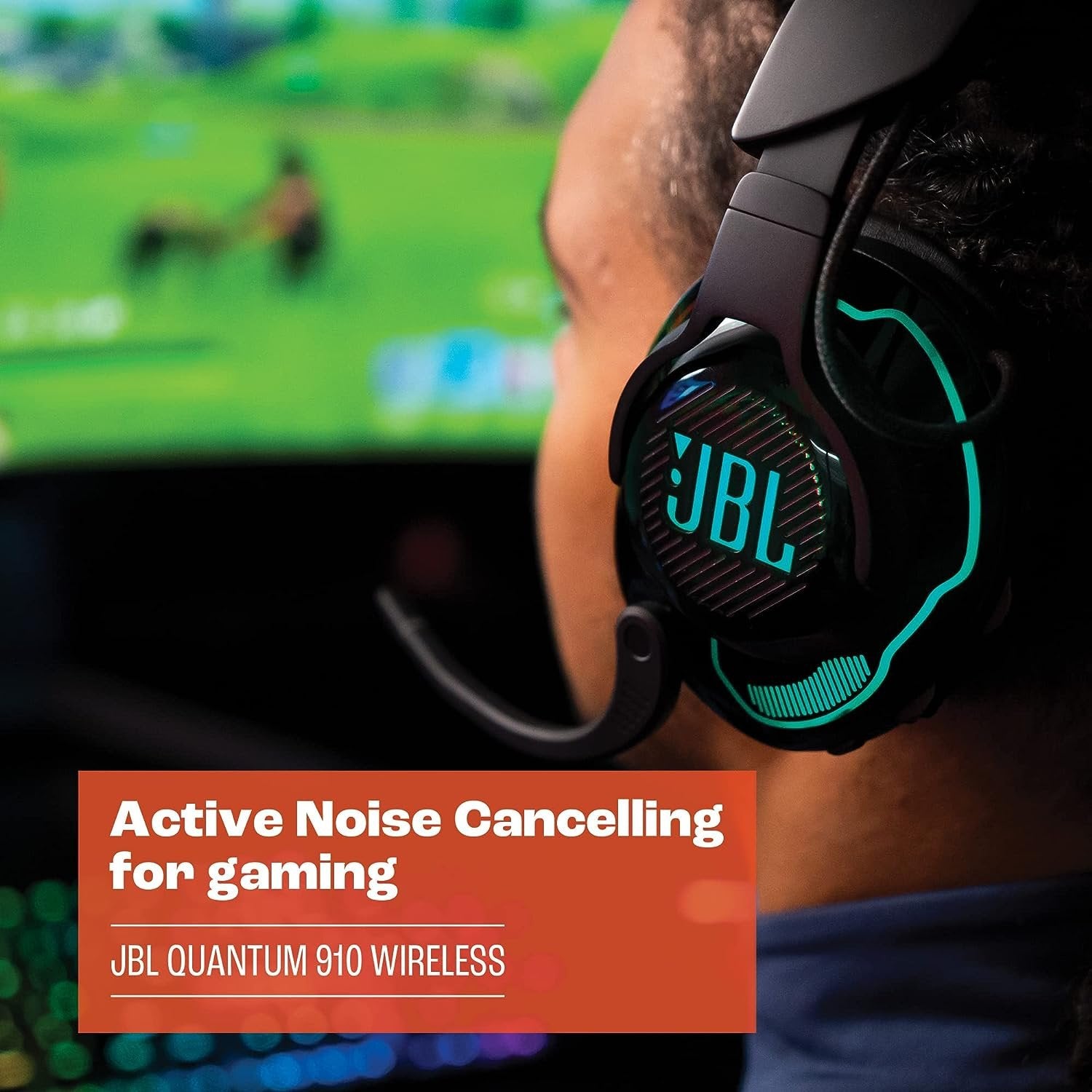The JBL Quantum 910 Wireless Gaming Headset offers an immersive audio experience with its cutting-edge technology tailored for serious gamers. Equipped with JBL’s QuantumSOUND and QuantumSPHERE 360, this headset provides a highly accurate and spatial sound experience, giving you the competitive edge. The built-in active noise cancellation (ANC) ensures you stay focused on your game by blocking out external distractions. Designed for comfort with memory foam ear cushions and a lightweight build, the JBL Quantum 910 is the ultimate choice for gamers who demand premium audio performance, long-lasting comfort, and seamless wireless connectivity.
Key Features
- QuantumSOUND and QuantumSPHERE 360: Offers an immersive 3D sound experience with pinpoint accuracy, allowing you to hear every step, shot, and movement in your game.
- Active Noise Cancellation (ANC): Blocks out unwanted background noise, so you can focus on the action without distractions.
- JBL Signature Sound: JBL’s proprietary sound technology delivers high-fidelity audio for clear communication and immersive gameplay.
- Long-Lasting Battery Life: Enjoy up to 35 hours of battery life on a full charge, ensuring extended gaming sessions without interruptions.
- Comfortable Design: Memory foam ear cushions and a lightweight frame provide lasting comfort, even during long gaming marathons.
- Wireless Connectivity: Use the headset wirelessly with a low-latency 2.4GHz wireless connection for seamless gameplay with no delays.
- Detachable Microphone with Voice Focus: Clear communication is made easy with the directional, detachable mic that focuses on your voice for optimal clarity during gameplay.
- Customizable RGB Lighting: Personalize your headset with customizable RGB lighting to match your gaming setup and style.
- Cross-Platform Compatibility: Compatible with multiple platforms, including PC, PlayStation, Xbox, and Nintendo Switch, for versatile use across your gaming systems.
Why Buy
Designed for competitive gaming, the JBL Quantum 910 delivers an exceptional sound experience, comfort, and seamless connectivity for long sessions.
- Immersive Sound with 3D Audio: QuantumSOUND and QuantumSPHERE 360 technology offer superior spatial awareness, providing a competitive advantage.
- Noise-Canceling Technology: Active noise cancellation ensures you stay focused on the game, blocking out external distractions.
- Comfort for Extended Sessions: Memory foam ear cushions and a lightweight frame make it comfortable for hours of gameplay.
Product Specifications
| General Information | |
|---|---|
| Model | JBL Quantum 910 Wireless Gaming Headset |
| Type | Over-ear, Closed-back |
| Color | Black |
| Noise Cancellation | Active Noise Cancelling (ANC) |
| Audio | |
| Frequency Response | 20 Hz - 20 kHz (Active), 20 Hz - 40 kHz (Passive) |
| Driver Type | Dynamic |
| Driver Size | 50mm |
| Impedance | 32Ω |
| Sensitivity | 111 dB SPL @1 kHz / 1 mW |
| Connectivity | |
| Bluetooth | Bluetooth 5.2 |
| Wireless Range | Up to 10 meters (33 feet) |
| Wired Connectivity | 3.5mm Audio Cable, USB-C Charging Cable |
| Multipoint Connection | Yes (Dual Source: 2.4GHz Wireless + Bluetooth) |
| Battery & Charging | |
| Battery Type | Rechargeable Lithium-ion (3.7V / 1300 mAh) |
| Battery Life | Up to 39 hours (with RGB lighting off) |
| Charging Time | Approx. 3.5 hours |
| Fast Charge | Not Specified |
| Features | |
| Active Noise Cancelling (ANC) | Yes |
| Ambient Awareness Mode | No |
| Customizable Sound | JBL QuantumENGINE Software (PC Only) |
| Voice Assistant Integration | No |
| On-ear Controls | Yes (Volume, Chat/Game Balance, Mute) |
| Foldable Design | No |
| Touch Control | No |
| Physical Specifications | |
| Weight | Approx. 420g |
| Ear Cup Material | Leather-wrapped Memory Foam |
| Headband Material | Durable Plastic with Foam Padding |
| Foldable | No |
| In the Box | |
| Included Accessories | Calibration Microphone, USB Charging Cable, 3.5mm Audio Cable, USB Wireless Dongle, USB-C to USB-A Converter, Windshield Foam for Microphone, Quick Start Guide, Warranty Card, Safety Sheet |
| Warranty | |
| Warranty Period | 1 Year |
| Warranty Type | Limited Warranty |